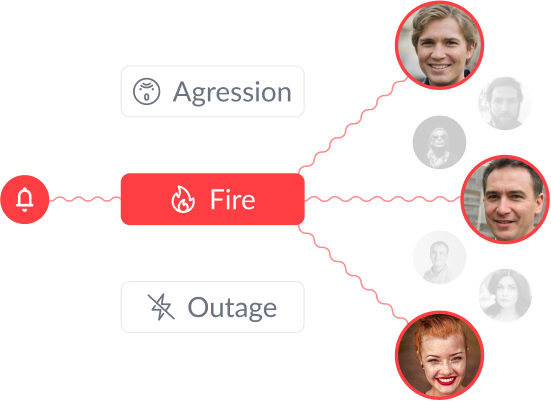Fire alarms
Enable immediate alerting in the event of smoke and fire detection by connecting Safeguard to your fire alarm system. Receive instant notifications and see the location of the fire. This enhances the safety coverage within your organization.
Emergency and aggression buttons
Trigger an alarm with a physical emergency button. The emergency button also provides available information about the location. These come in various forms and sizes, serving different purposes. They can be discreetly used under a desk or prominently displayed.
Other integrations
The Safeguard API is specifically designed to facilitate seamless integration with a wide range of solutions. This includes connections with lone worker solutions, alarm systems, and fire alarm panels.
Feel free to contact us. Our development team is ready to assist you.